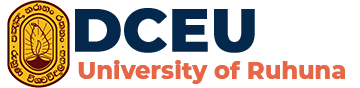Payment Slips
- Home
- Slips
Instructions / උපදෙස්
-
Candidates are strictly advised to feed correct informations. University is not responsible for any payments without correct information and reference number. ( In here reference number means 15 digit number)
මෙම වෙබ් අඩවිය හරහා මුදල් වවුචර්පත බාගත කිරීමේදී එයට අදාල නිවැරදි තොරතුරු ඇතුලත් කරන මෙන් ඉල්ලා සිටින අතර, වැරදි තොරතුරු ඇතුලත් කිරීමෙන් ලැබෙන යොමු අංකය හරහා සිදු කරන්නා වූ ගෙවීම් පිලිබඳ විශ්වවිද්යාලය වග කියනු නොලැබේ.( මෙහි යොමු අංකය යනු අංක 15 කින් සමන්විත වූවකි.) -
To get payment voucher, first please select your payment type and then fill the other * marked details. Then click on view button to get your voucher. Please note that, use only English to fill the details
ගෙවීම් වවුචරය ලබා ගැනීම සඳහා, ප්රථමයෙන් ගෙවීම් ආකාරය තෝරන්න. පසුව * ලෙස සලකුණු කල කොටස් සඳහා තොරතුරු නිවැරදිව ඇතුලත් කොට ""view" button click කරන්න. පසුව දිස්වන "Download Payment Voucher" button මත click කිරීමෙන් අදාල වවුචර්පත බාගත කර ගත හැක. මෙහි සියලුම කොටස් ඉංග්රීසියෙන් පිරවිය යුතුය. -
After downloading the payment voucher you should check, your registration number and name. Also, you must mention your address, NIC number and other information. The "Bank Copy" part of your slip, should be handed over to the Bank Branch and the "Office Copy" part should attach to relevant application form and handover it to Distance and Continuing Education Unit. You should keep the "Student Copy" part.
වවුචර්පත බාගත කරගැනීමෙන් පසු එහි ඔබගේ ලියාපදිංචි අංකය හා නම නිවැරදිව සඳහන්ව ඇත්දැයි පරීක්ෂා කල යුතුය. තවද, ඔබගේ ලිපිනය, ජාතික හැඳුනුම්පත් අංකය හා අනෙක් තොරතුරුද සඳහන් කල යුතුය. මෙහි කොටස් තුනහි "Bank Copy" කොටස බැංකු ශාඛාවට බාරදිය යුතු අතර, "Office Copy" කොටස ඔබගේ අදාල අයදුම් පත්රය හා දූරස්ථ හා අඛණ්ඩ අධ්යාපන ඒකකයට බාරදිය යුතුය. "Student Copy" කොටස ඔබසතුව තබාගත යුතුය. -
When making a payment through this voucher, you must complete a cash deposit voucher of People's Bank and use the reference number of the downloaded voucher as its account number. Please contact our unit for payment related issues.
මෙම වවුචර්පත මගින් ගෙවීම් සිදුකිරීමේදී මහජන බැංකුවහි මුදල් තැන්පතු වවුචර්පතක්ද සම්පූර්ණ කල යුතු අතර එහි ගිණුම් අංකය ලෙස බාගත කරගත් වවුචර්පතහි සඳහන් යොමු අංකය (Reference Number) භාවිතා කල යුතුය. ගෙවීම් සිදුකිරිමට අදාල ගැටලු සඳහා අප ඒකකය අමතන්න.